REGISTRATION
The abstract submission is officially open.
Go to Abstract SubmissionProcedure of Abstract Submission
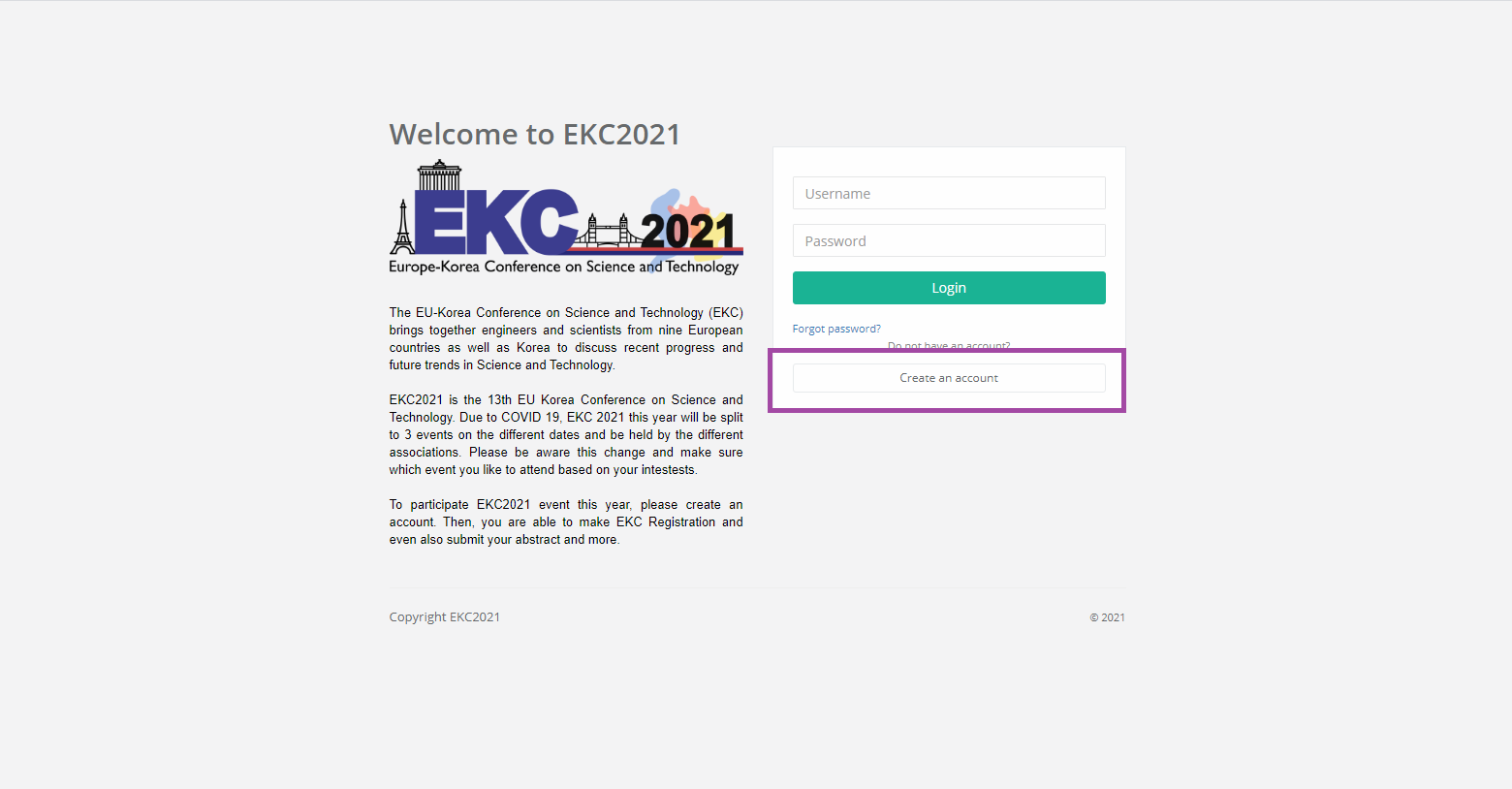
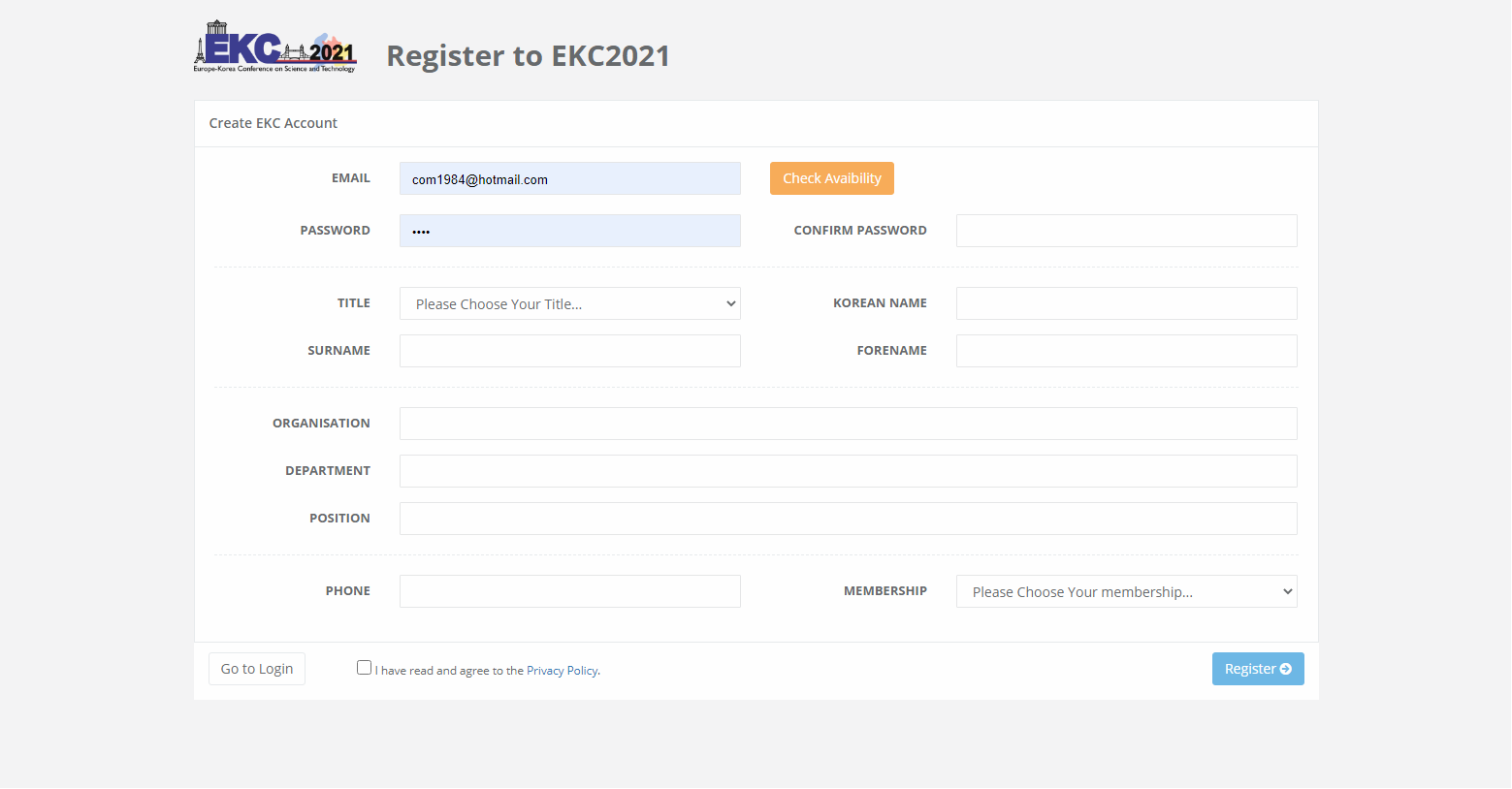
Step 1: Go to EKC 2021 registration and Create an account
- Go to EKC 2021 registration website and create an account. The link for EKC 2021 registration is above.
- Add your account information to create an account. You should fill the most inputs but some inputs are optional.
- Once you create an account, it will be automatically logged in.
- Please keep your password safely to make a login next time.
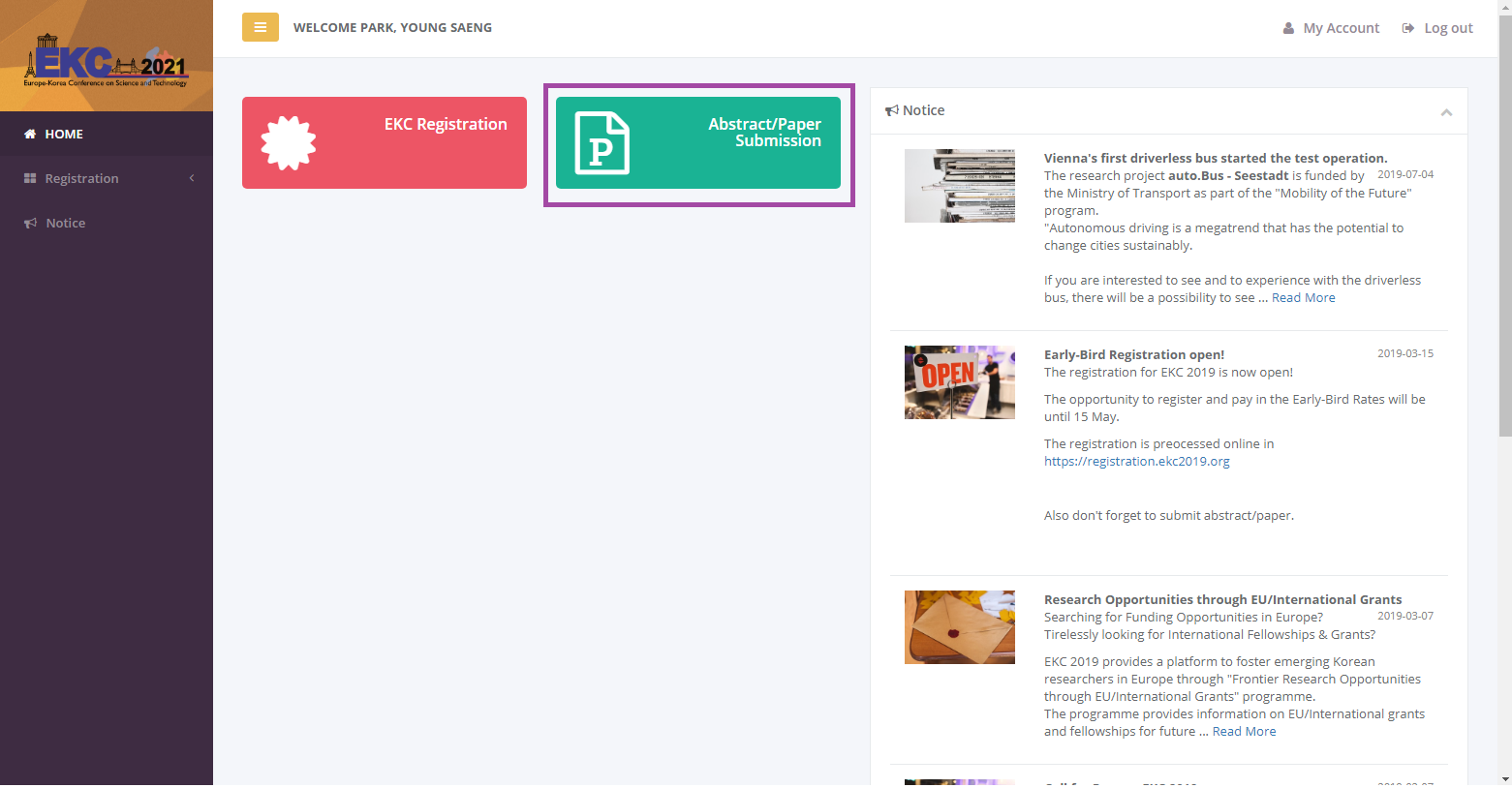
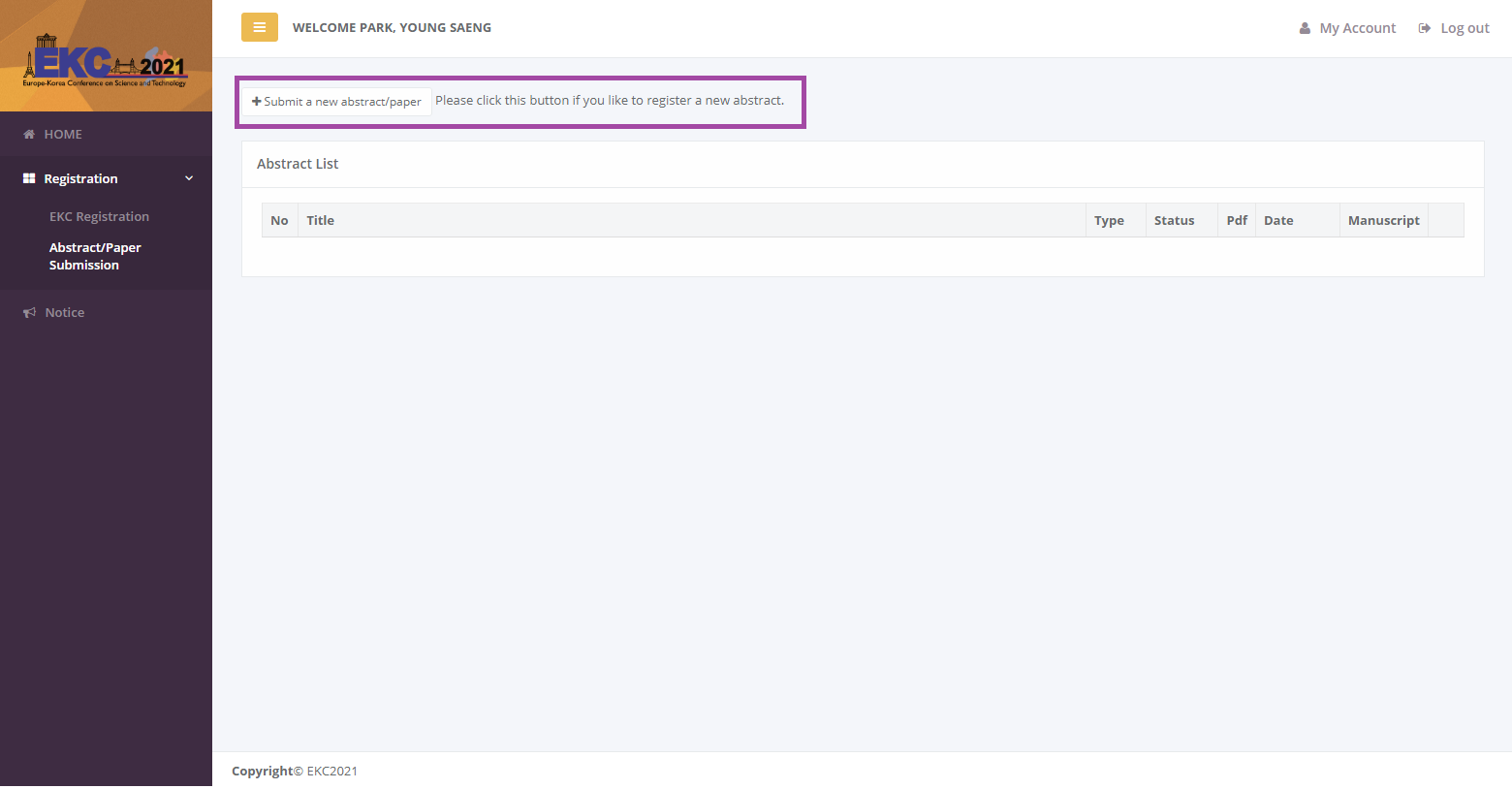
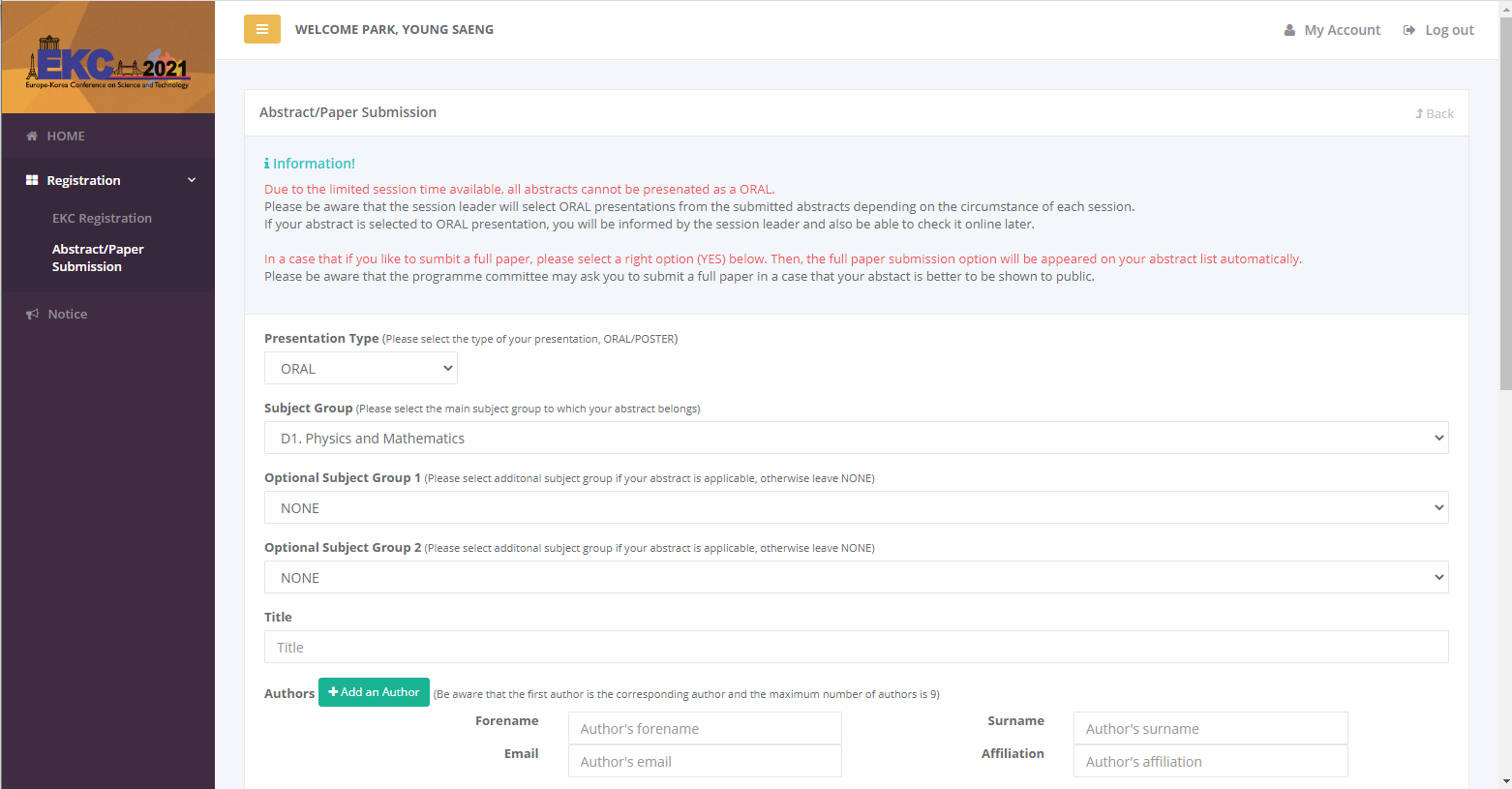
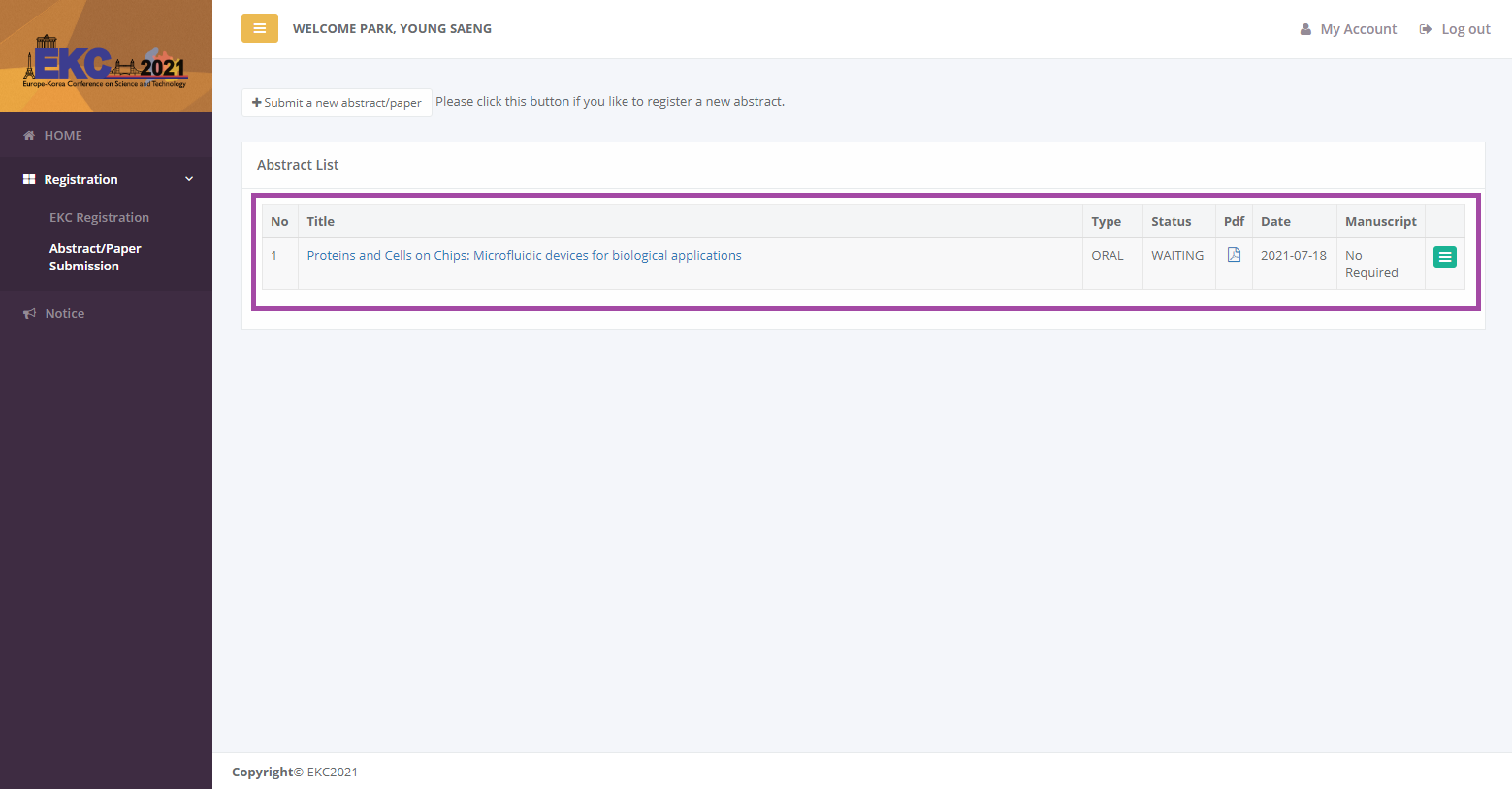
Step 2: Select abstract submission and Add an abstract
- Please select the menu for abstract submission.
- There are two ways to go to submit an abstract, indicated by a blue rectangle on the image.
- Click the button to add an abstract. It will bring an abstract submission form.
- Fill the form.
- Most authors submit one abstract but this system allows you to submit many abstracts.
- You are able to update and delete your abstract until the status is 'WAITING'. However, once it is accepted, you cannot do any more.
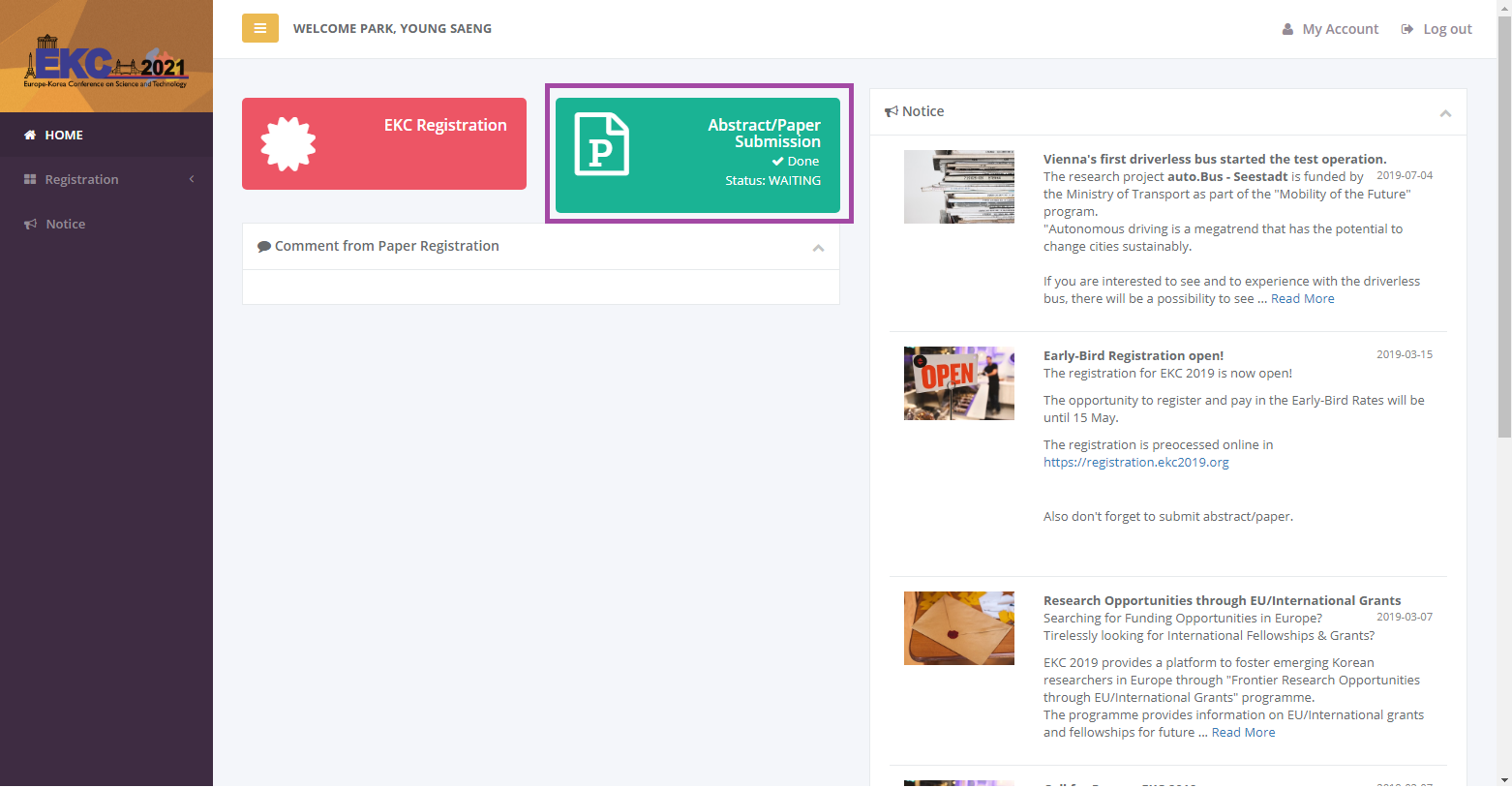
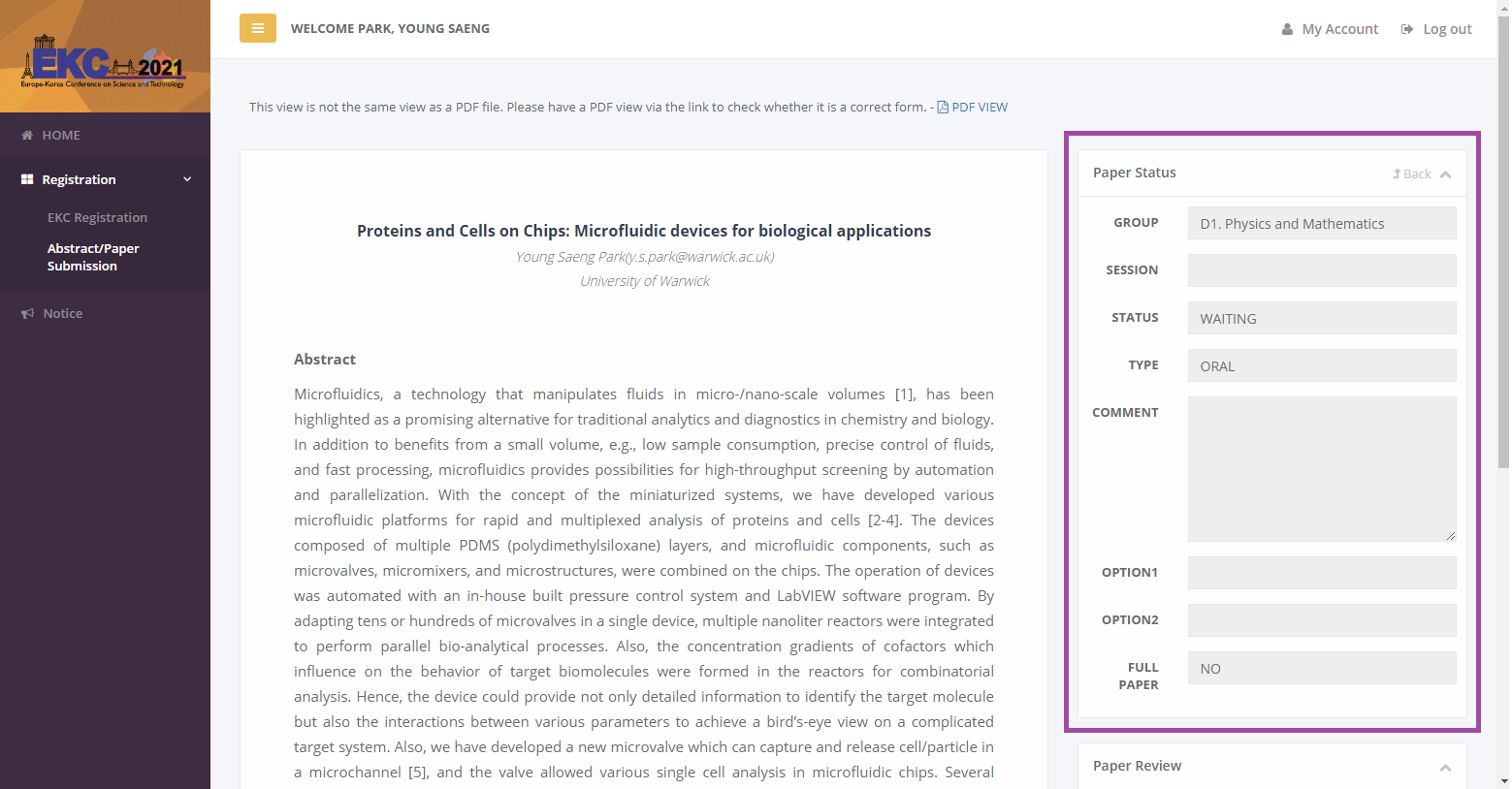
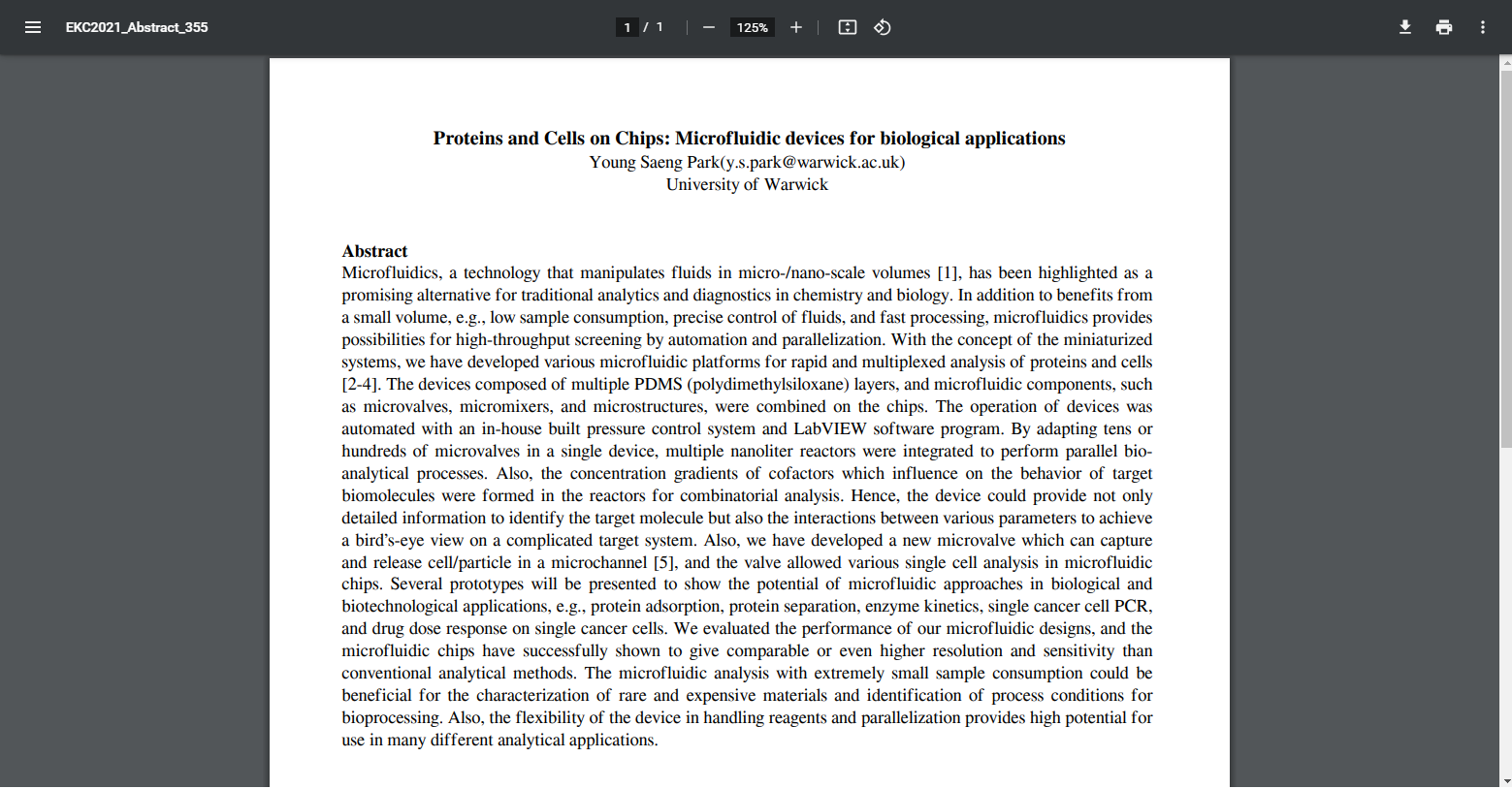
Step 3: Check abstract status and a PDF file
- Check your abstract submission status and presentation type.
- If your abstract is accepted, the status will be appeared as 'ACCEPTED'.
- If there are comments or reviews from reviewers, you will see when you make a login next time on the main page.
- Check your abstract in a PDF format.
- Be aware that your abstract in a PDF format is automatically generated by your inputs. So, it may be different as you expect.
You will have a notice email from EKC 2021, However, sometimes the email goes to a spam folder automatically. Please check your spam folder in a case you do not have one.
Always, you are able to check the status via the registration system.
